Building Native Python GUIs Made Easy with Toga
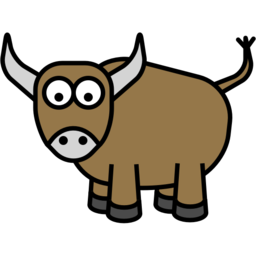
Are you looking to build intuitive and responsive graphical user interfaces (GUIs) in Python? Look no further! Toga, a Python-native, operating system-native GUI toolkit, is here to make GUI development a breeze. In this article, we will explore Toga’s features, platform compatibility, and community support, empowering you to create seamless user experiences in your Python projects.
Seamless Compatibility and Minimum Requirements
Toga requires Python 3.8 or higher and does not support Python 2. For macOS users, Toga is compatible with the latest version, macOS 11 (Big Sur), or newer. Windows users need Windows 10 or newer, and for those using Windows 10 and wanting to display web content, the Edge WebView2 Evergreen Runtime needs to be installed. Linux users, along with other Unix-based operating systems, should have GTK+ 3.10 or newer installed.
Getting Started with Toga
To quickly explore Toga’s capabilities, follow these steps:
-
Install Toga’s demo package using pip:
$ pip install toga-demo -
Launch the Toga demo application:
$ toga-demo
This will open a GUI window showcasing a range of sample widgets. Feel free to play around and get a feel for Toga’s intuitive interface.
Comprehensive Documentation and Community Support
For detailed guidance on utilizing Toga in your projects, refer to the Toga documentation on Read The Docs. The documentation offers comprehensive information on various aspects of Toga, including installation, usage, and advanced features.
Join the Toga community, which is part of the BeeWare suite, to engage with fellow developers and seek support. You can connect through the Mastodon instance @beeware@fosstodon.org, the Discord server, or participate in the Toga Github Discussions forum. The community upholds a welcoming and respectful environment, in line with the BeeWare Community Code of Conduct.
Contribute to Toga Development
If you’re passionate about enhancing Toga’s capabilities, contribute to its development by following these steps:
-
Explore the
guide for first-time contributorsto familiarize yourself with the contribution process. -
If you encounter any issues or bugs while using Toga,
log them on GitHubto facilitate resolution. -
To contribute code improvements,
fork the Toga repositoryand submit a pull request for review.
By actively participating in Toga’s development, you can shape the future of this GUI toolkit while making a meaningful impact on the Python community.
Conclusion
Toga provides Python developers with a powerful yet accessible tool for building native GUIs across different platforms. With its user-friendly interface and extensive documentation, Toga simplifies the development process and enables the creation of seamless user experiences. Join the Toga community and harness the power of Python to design and deliver stunning graphical interfaces for your applications.
So, what are you waiting for? Start leveraging the potential of Toga and unleash your creativity in Python GUI development!
Link to repository: https://github.com/pybee/toga
Leave a Reply