Exploring the DesignSpark.Pmod Python Library for Raspberry Pi
Are you looking for a simple and efficient way to use Pmods with your Raspberry Pi? Look no further than the DesignSpark.Pmod Python library. This library provides a seamless integration between Raspberry Pi and the DesignSpark Pmod HAT, making it easier than ever to leverage the power of Pmods in your projects.
Features and Capabilities
The DesignSpark.Pmod Python library offers a range of features and capabilities to support your Pmod-based projects. Some of the key features include:
-
Simple Interfaces: The library provides easy-to-use interfaces for supported Pmods, allowing you to quickly access and control their functionalities.
-
Capability Matching: It checks whether the capabilities of the Pmod and the port match, ensuring compatibility and preventing any potential issues.
-
Port Usage Conflict Detection: The library also helps detect and resolve any conflicts in port usage, enabling smooth operation of multiple Pmods simultaneously.
-
Usage Examples: To help you get started, the library comes with a collection of useful and practical usage examples that demonstrate how to interact with different Pmods.
Supported Pmods
The DesignSpark.Pmod library currently supports a wide range of Pmods with the DesignSpark Raspberry Pi Pmod HAT. Some of the supported Pmods include:
- PmodACL2: A 3-axis accelerometer for capturing motion data.
- PmodAD1: A 12-bit analog-to-digital converter for accurate analog signal measurement.
- PmodGPS: A GPS module for precise location tracking and navigation.
- PmodHB3: A 2A H-bridge driver for controlling motors and other high-current devices.
- PmodISNS20: A 20A current sensor for monitoring electrical current.
- PmodKYPD: A 16-button keypad for user input.
- PmodLS1: A line follower sensor interface for line detection and tracking.
- PmodMIC3: A MEMS microphone module for capturing sound.
- PmodOLEDrgb: A 96×64 RGB OLED display for visual output.
- PmodSWT: Four slide switches for user input.
- PmodTC1: A K type thermocouple module for temperature measurement.
Each Pmod offers unique functionalities and can greatly enhance the capabilities of your Raspberry Pi projects.
Installation and Documentation
Installing the DesignSpark.Pmod library is a breeze. Simply use pip to install it from PyPi. Additional details on the installation process can be found in the documentation.
Speaking of documentation, you’ll find everything you need to know about using the DesignSpark.Pmod library on the official documentation website. From installation instructions to detailed API documentation, you’ll have all the resources to get started with your Pmod-based projects.
Use Cases
Wondering how you can leverage the DesignSpark.Pmod library in real-world scenarios? Here are a few use cases to spark your imagination:
-
Weather Station: Use the PmodGPS to gather precise location data, and combine it with other sensors to create a Raspberry Pi-powered weather station.
-
Home Automation: Control motors, lights, and other devices using the PmodHB3, enabling you to create an intelligent and automated home.
-
Robotics: Utilize the PmodACL2 and PmodLS1 to build a line-following robot that can navigate and interact with its environment.
These examples are just the tip of the iceberg. With the DesignSpark.Pmod library and the supported Pmods, the possibilities for your Raspberry Pi projects are endless.
Conclusion
The DesignSpark.Pmod Python library brings the power of Pmods to your Raspberry Pi projects. With its simplicity, compatibility, and extensive documentation, it’s the ideal tool for any developer or hobbyist looking to unleash the true potential of their Raspberry Pi. So go ahead, explore the library, experiment with the supported Pmods, and create something amazing!
Images:

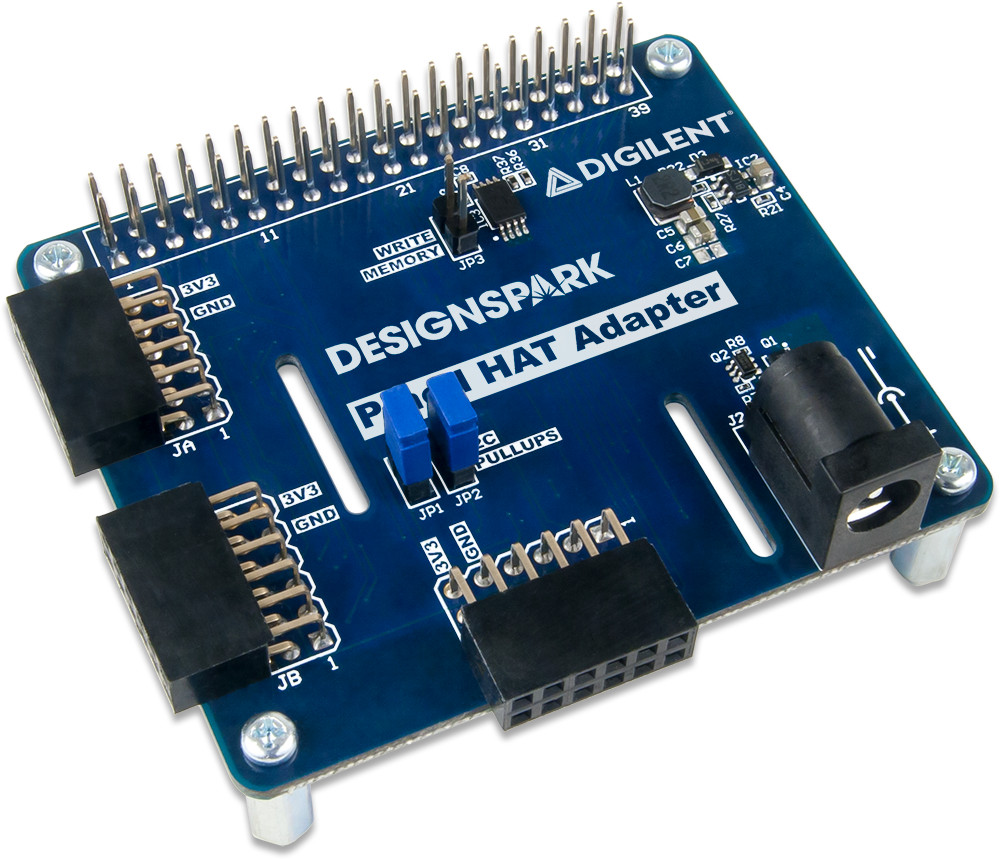
Leave a Reply