Exploring 3D Data Processing with Open3D Library

Open3D is a cutting-edge open-source library designed to facilitate the development of software dealing with 3D data. Its frontend provides carefully selected data structures and algorithms in both C++ and Python, while the backend is highly optimized and parallelized. In this article, we will explore the core features of Open3D, demonstrate its application in end-to-end pipelines, and showcase its support for 3D machine learning tasks.
Core Features of Open3D
- 3D data structures: Open3D offers a wide range of data structures, such as point clouds, meshes, and volumes, enabling efficient manipulation and processing of 3D data.
- 3D data processing algorithms: With Open3D, you can easily apply various algorithms for tasks like filtering, downsampling, registration, segmentation, and feature extraction on your 3D data.
- Scene reconstruction: Open3D provides state-of-the-art methods for reconstructing 3D scenes from depth maps, point clouds, or RGB-D images.
- Surface alignment: Open3D allows you to align multiple 3D scans or images to create a coherent 3D model with accurate geometry and texture.
- 3D visualization: Visualize your 3D data in real-time using Open3D’s powerful visualization tools. Explore and interact with your data through customizable rendering, lighting, and shading options.
- Physically based rendering (PBR): Open3D supports PBR techniques, enabling realistic rendering of materials, lighting, and shadows for enhanced visual fidelity.
- 3D machine learning support: Open3D seamlessly integrates with popular machine learning frameworks such as PyTorch and TensorFlow, providing tools for 3D data processing in the context of machine learning tasks.
- GPU acceleration: Open3D leverages the power of GPUs to accelerate core 3D operations, allowing you to process large-scale 3D data efficiently.
- Available in C++ and Python: Open3D offers a consistent API in both C++ and Python, giving you flexibility in choosing your preferred programming language.
Python Quick Start
To quickly start using Open3D in Python, follow these steps:
- Install Open3D using pip:
pip install open3d- Verify the installation by importing Open3D and printing its version:
import open3d as o3d
print(o3d.__version__)- Try out a simple example using Open3D’s Python API:
import open3d as o3d
mesh = o3d.geometry.TriangleMesh.create_sphere()
mesh.compute_vertex_normals()
o3d.visualization.draw(mesh, raw_mode=True)- Explore Open3D’s command-line interface (CLI) and run example scripts:
open3d example visualization/drawFor more detailed instructions and information, refer to Open3D’s official Python documentation.
C++ Quick Start
If you prefer using Open3D in C++, here’s how to get started:
- Download a pre-built binary package of Open3D or compile it from source. Refer to the official documentation.
- Familiarize yourself with Open3D’s C++ API by exploring the documentation.
- To include Open3D in your C++ project, you can use CMake to find and link the library. Examples and instructions can be found in the Open3D CMake find package repository and the Open3D CMake external project repository.
Open3D-ML: Extending Open3D for 3D Machine Learning
Open3D-ML is an extension of Open3D specifically designed for 3D machine learning tasks. It leverages the core Open3D library and adds machine learning tools for efficient processing of 3D data. To get started with Open3D-ML, follow these steps:
- Install Open3D with PyTorch or TensorFlow support:
pip install open3d ml- Explore the Open3D-ML repository on GitHub for examples, tutorials, and documentation: Open3D-ML.
- Discover the capabilities of Open3D-ML by trying out its machine learning tools for 3D data processing.
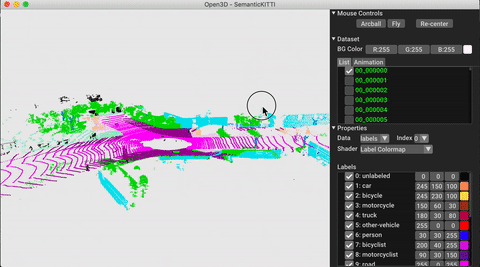
By combining Open3D and Open3D-ML, you can take advantage of state-of-the-art 3D data processing techniques within the context of machine learning workflows.
Communication Channels and Support
- GitHub Issue: If you encounter any bugs or have feature requests, please visit the official Open3D GitHub repository and submit an issue.
- Forum: For discussions and questions about Open3D, join the community on the Open3D GitHub Discussions page.
- Discord Chat: Engage in real-time chats, discussions, and collaboration with other Open3D users and developers on the official Open3D Discord server.
Citation
If you use Open3D in your research or projects, please consider citing the following publication:
Qian-Yi Zhou, Jaesik Park, and Vladlen Koltun. “Open3D: A Modern Library for 3D Data Processing.” arXiv preprint arXiv:1801.09847 (2018).
@article{Zhou2018,
author = {Qian-Yi Zhou and Jaesik Park and Vladlen Koltun},
title = {{Open3D}: {A} Modern Library for {3D} Data Processing},
journal = {arXiv:1801.09847},
year = {2018},
}Conclusion
Open3D is a powerful library for efficient and rapid 3D data processing. With its comprehensive set of features, easy-to-use APIs in both Python and C++, and seamless integration with machine learning frameworks, Open3D enables researchers and developers to tackle complex 3D data challenges. Whether you are involved in computer vision, robotics, virtual reality, or any other field that deals with 3D data, Open3D will be a valuable tool in your toolkit. Start exploring Open3D today and unlock the potential of 3D data processing!
Is there any image set for og:image? If not, please set og:image to None.
Leave a Reply