Requests: Simplifying HTTP Requests for Python Developers
In the vast landscape of web development, making HTTP requests is a fundamental task. Python developers, in particular, can leverage the power and simplicity of the Requests library to handle HTTP interactions effortlessly. Whether you need to extract data from an API, upload files, or authenticate users, Requests has got you covered. This article will delve into the features, installation process, and best practices associated with using Requests, empowering you to optimize your web development workflow.
Streamlining HTTP Requests with Requests
Requests is a Python library that simplifies the process of sending HTTP/1.1 requests. With Requests, there’s no need to manually construct query strings or form-encode your data. Instead, you can leverage the intuitive methods provided by Requests to send GET, POST, PUT, and DELETE requests with ease. For instance, consider the following example:
“`python
import requests
response = requests.get(‘https://api.github.com/user’)
print(response.status_code) # 200
print(response.headers[‘content-type’]) # ‘application/json; charset=utf8’
print(response.encoding) # ‘utf-8’
print(response.text) # ‘{“type”:”User”,…’
data = response.json()
print(data[‘disk_usage’]) # 368627
“`
As demonstrated, sending a GET request and extracting information from the response becomes a seamless process when utilizing Requests. You can also benefit from advanced features like handling cookies, automatic content decoding, and multi-part file uploads.
Installation and Compatibility
Installing Requests is a breeze using the Python Package Index (PyPI). Simply run the following command in your terminal:
console
$ python -m pip install requests
Requests officially supports Python 2.7 and 3.5+. Therefore, regardless of your Python version, you can leverage the power of Requests in your projects.
Best Practices for Utilizing Requests
To ensure robust and reliable HTTP-speaking applications, Requests incorporates several best practices:
- Keep-Alive and Connection Pooling: Requests automatically handles connection pooling and keeps connections alive, allowing for efficient reuse and reduced overhead.
- International Domains and URLs: Requests can easily handle international domain names and URLs.
- Sessions with Cookie Persistence: With Requests, you can easily create sessions that persist cookies across requests, simulating a browser-like experience.
- TLS/SSL Verification: Requests efficiently verifies TLS/SSL certificates, ensuring secure communication.
- Authentication: Requests supports basic and digest authentication, making it easy to authenticate requests sent to secure endpoints.
- Cookies: Requests treats cookies as familiar
dict-like objects, simplifying cookie handling. - Automatic Content Decoding: Requests automatically handles content decompression and decoding, making it easy to work with various types of responses.
- Multi-part File Uploads: Requests provides a straightforward way to handle multi-part file uploads.
- SOCKS Proxy Support: If needed, Requests supports SOCKS proxy for enhanced networking capabilities.
- Connection Timeouts: Requests allows you to set connection timeouts to safeguard against unresponsive endpoints.
- Streaming Downloads: With Requests, you can efficiently download large files by streaming the content directly to your application.
- Automatic
.netrcHonor: Requests automatically honors.netrcfiles, simplifying authentication.
Comprehensive API Reference and User Guide
To explore the full potential of Requests, you can refer to the detailed API Reference and User Guide available on the Read the Docs platform. These resources provide in-depth explanations of Requests’ methods, parameters, and advanced functionalities, empowering you to harness the full power of this library.
Conclusion
Requests is a powerful Python library for simplifying HTTP requests in web development projects. Its elegant design and intuitive methods provide a seamless experience for handling HTTP interactions. By employing Requests, you can streamline your workflow, focus on your core development tasks, and build robust and reliable applications. So, next time you need to make an HTTP request in Python, consider leveraging the power of Requests. Happy coding!
Source: Requests Repository
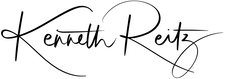

Leave a Reply