GRAL: A Powerful Java Library for Visualizing Data
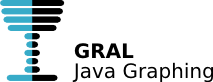
Are you looking for a powerful and flexible Java library to create visually appealing plots, graphs, and charts? Look no further than GRAL – the GRAphing Library. With its extensive features and easy integration, GRAL streamlines the process of data visualization, making it a valuable tool for developers and data analysts.
Features That Simplify Data Visualization
GRAL offers a wide range of features that simplify the creation and customization of visualizations:
- Ready-to-use classes for data management: GRAL provides convenient classes for managing your data, including data processing, filtering, and statistics. Whether you need to smooth your data, rescale it, or calculate histograms, GRAL has got you covered.
- Versatile plot types: GRAL supports various plot types, including xy/scatter plots, bubble plots, line plots, area plots, bar plots, pie plots, donut plots, box-and-whisker plots, and raster plots. No matter what type of data you have, GRAL can visualize it with ease.
- Legends for better clarity: GRAL offers horizontal and vertical legends, allowing you to add labels and improve the clarity of your visualizations.
- Flexible axis types: GRAL supports linear axes, logarithmic axes, and even allows you to add an arbitrary number of axes to your plots. This flexibility enables you to handle diverse data sets and create more accurate visual representations.
- Support for multiple file formats: GRAL supports several file formats, such as CSV, bitmap image data, and audio file data, making it easy to import and export data from various sources.
- Exporting options: You can export your plots in bitmap and vector file formats, including PNG, GIF, JPEG, EPS, PDF, and SVG. This feature ensures that you can easily share your visualizations with others.
- Small footprint: Despite its extensive features, GRAL has a small footprint, occupying only around 300 kilobytes of space. This makes it highly efficient and suitable for projects with limited resources.
Easy Integration into Your Java Projects
Using GRAL in your Java projects is simple and straightforward. You have multiple options for integrating GRAL into your development workflow:
- Without build management system: Just add the “gral-core.jar” file to your project’s classpath, and you’re ready to go.
- Maven integration: If you use Maven for your project, include GRAL as a dependency in your pom.xml file:
xml
<dependency>
<groupId>de.erichseifert.gral</groupId>
<artifactId>gral-core</artifactId>
<version>0.11</version>
</dependency>
- Gradle integration: For Gradle users, add the following dependency to your build.gradle file:
groovy
dependencies {
compile group: 'de.erichseifert.gral', name: 'gral-core', version: '0.11'
}
Building GRAL from Source Code
If you prefer to build GRAL from source code, follow these steps:
- Requirements: Make sure you have Gradle version 4.0 or higher and at least Java 7 installed on your system.
- Building the library core: Navigate to the “gral-core” directory and execute the following command to build the core of the library:
shell
$ gradle assemble
This will generate a “gral-core” JAR archive in the “build/libs” directory, which you can add to your application’s classpath.
- Building the examples: If you want to build the examples as well, navigate to the “gral-examples” directory and execute the same command as above. This will generate a JAR archive for the examples in the “build/libs” directory, which can be used alongside the library core to run example applications.
- Building the documentation: If you’re interested in exploring the documentation, GRAL provides three sources of information: JavaDoc files, reports with project details, and a book-like documentation in the reStructuredText format. You can generate these files using the provided Gradle tasks.
Compatibility and Future Developments
GRAL is compatible with various development environments, including Eclipse and NetBeans. Once you have installed the appropriate Gradle plugin for your IDE, you can import the GRAL project and start using it in your preferred environment.
Looking ahead, the GRAL project is actively seeking a new maintainer. If you are interested in contributing to and maintaining this powerful library, please contact dev@erichseifert.de for more information.
Real-World Use Cases
GRAL’s versatility makes it suitable for a wide range of use cases. Here are just a few examples:
- Scientific research: Researchers can use GRAL to visualize experimental data, analyze trends, and present their findings in a clear and intuitive manner.
- Business intelligence: Data analysts in the business world can leverage GRAL to create insightful visualizations, track key performance indicators, and communicate complex data to stakeholders effectively.
- Educational materials: Teachers and educators can use GRAL to create interactive visualizations that enhance the learning experience for students. Complex concepts become more accessible when presented visually.
- Quality assurance: GRAL’s ability to handle data processing and statistical analysis makes it valuable for quality assurance teams. They can visualize test results, identify patterns, and make data-driven decisions.
Conclusion
GRAL is a powerful Java library that simplifies the process of visualizing data. With its extensive features, easy integration, and support for multiple file formats, GRAL empowers developers and data analysts to create stunning visualizations. Its small footprint and compatibility with popular development environments make it a must-have tool for anyone working with data. Whether you are a scientific researcher, business analyst, educator, or quality assurance professional, GRAL can help you present complex data in a visually appealing and accessible way. Take advantage of GRAL’s capabilities and unlock the true potential of your data visualizations.
Leave a Reply