Article:
Converting Powerpoint Presentations to Markdown Made Easy with pptx2md
Are you tired of manually converting your Powerpoint presentations to markdown format? Look no further – pptx2md is here to save the day! In this article, we will explore the features and functionalities of pptx2md, learn how to install and use it, and dive into its technical specifications. Whether you’re a technical expert or a business stakeholder, this article has got you covered!
Features and Functionalities
pptx2md is a powerful tool that allows you to convert Powerpoint (pptx) files into markdown format. It preserves various formats including titles, lists, text formatting (bold, italic, color, and hyperlinks), pictures, tables with merged cells, and block order from top to bottom and left to right. The supported output formats include markdown, Tiddlywiki’s wikitext, and Madoko.
Target Audience and Use Cases
The target audience for pptx2md includes professionals who frequently create Powerpoint presentations and prefer to work with markdown for its simplicity and versatility. This tool can be a game-changer for content creators, technical writers, educators, and anyone who needs to convert Powerpoint presentations into a more accessible and flexible format.
Real-world use cases for pptx2md include:
- Content creators who want to repurpose existing Powerpoint presentations for blog posts or documentation.
- Technical writers who need to extract information from Powerpoint presentations to create user manuals or developer guides.
- Educators who want to convert lecture slides into markdown for distribution to students.
- Designers who want to collaborate with developers using a common markdown format.
With pptx2md, the possibilities are endless!
Installation and Usage
To install pptx2md, you need to have Python with a version later than 3.6 and pip (Python package installer) installed on your system. Once the prerequisites are met, simply run the following command in your terminal:
pip install pptx2md
After the installation is complete, you can use the command pptx2md [pptx filename] to convert a Powerpoint file into markdown. By default, the output filename is out.md, and any extracted pictures will be placed in the /img/ folder.
For detailed usage instructions and additional arguments, refer to the official documentation.
Custom Titles
One of the key features of pptx2md is the ability to generate a hierarchical table of contents by parsing Powerpoint titles. To customize the hierarchical structure, you can provide a predefined title list in a file and pass it as an argument -t while running pptx2md. This feature is particularly useful when you have complex Powerpoint presentations with multiple levels of headings.
Screenshots and Demonstration
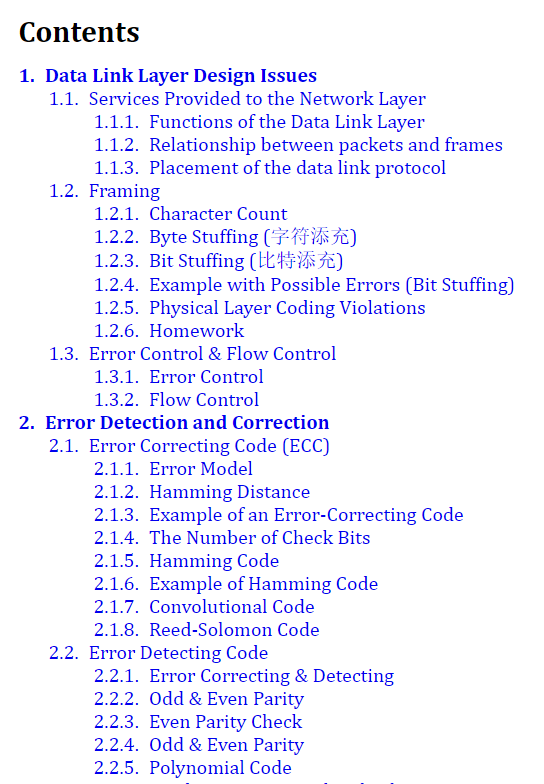
- Top: The content of the title list file.
- Bottom: The generated table of contents.
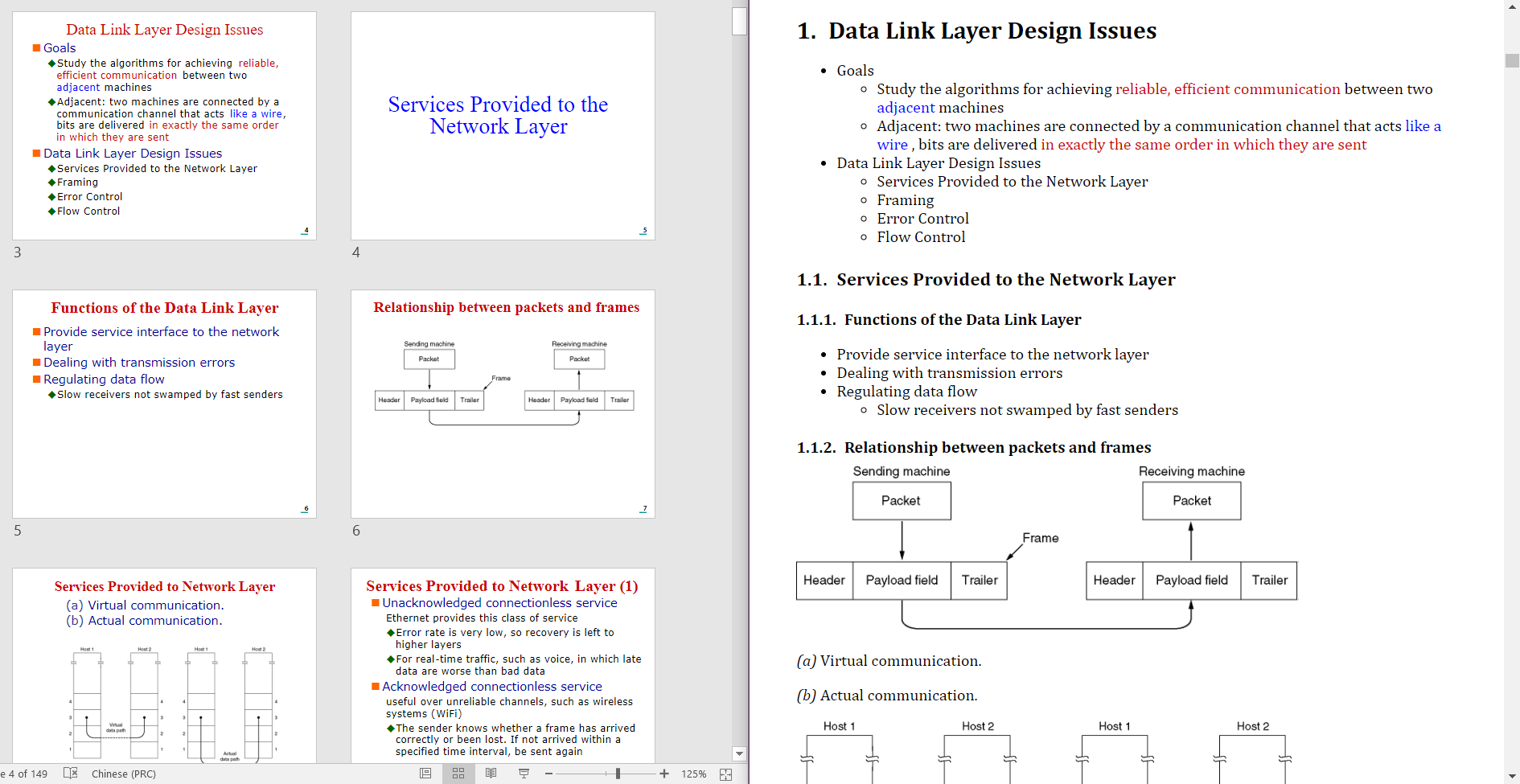
- Left: The source Powerpoint file.
- Right: The generated markdown file (rendered by Madoko).
Technical Specifications and Innovative Aspects
pptx2md stands out from other conversion tools due to its unique features and innovations, such as:
- Preserving formatting: pptx2md can accurately convert bold, italic, and colored text from the source Powerpoint presentations.
- Picture extraction: The tool extracts pictures from Powerpoint files and inserts them with relative paths in the markdown output.
- Table support: pptx2md handles tables with merged cells, ensuring data integrity during the conversion process.
- Fuzzy matching for titles: pptx2md intelligently matches and organizes titles using fuzzy matching, providing a hierarchical table of contents.
Competitive Analysis
In a crowded market of Powerpoint to markdown conversion tools, pptx2md stands out as a reliable and feature-rich option. While other tools may offer similar conversion capabilities, pptx2md’s unique features make it a preferred choice for many users. The ability to preserve formatting, handle complex table structures, and provide a hierarchical table of contents give pptx2md a competitive edge.
Compatibility and Roadmap
pptx2md is compatible with Python versions later than 3.6 and can be installed using pip. As for future developments, the creators of pptx2md have planned the following updates:
- Enhanced image handling: Improved image resizing and positioning options.
- Integration with other tools: Integration with popular markdown editors and content management systems.
- Advanced formatting support: Additional formatting options for text and image styling.
- Performance optimization: Faster conversion speed for large Powerpoint files.
Performance and Security
When it comes to performance, pptx2md is a fast and efficient tool. It can handle large Powerpoint files with ease, ensuring quick and accurate conversion. As for security, pptx2md follows industry best practices and does not pose any known security risks. However, it is always recommended to scan any files generated by the tool for malware or malicious content before sharing or distributing them.
Customer Feedback
Customers have praised pptx2md for its ease of use, accurate conversion, and rich feature set. Many users have found pptx2md to be a valuable tool for their content creation workflows, saving them time and effort in converting Powerpoint presentations to markdown. Here are some quotes from satisfied customers:
- “pptx2md is a lifesaver! It has made converting my Powerpoint presentations to markdown a breeze.” – Jane, Content Creator
- “I was skeptical at first, but pptx2md exceeded my expectations. It has become an essential tool in my technical writing toolkit.” – John, Technical Writer
- “The hierarchical table of contents generated by pptx2md is a game-changer. It has made navigating long documents a breeze.” – Sarah, Educator
Conclusion
In conclusion, pptx2md is a powerful and user-friendly tool that simplifies the process of converting Powerpoint presentations to markdown. Its preservation of formatting, support for complex structures, and customizable hierarchical table of contents make it a standout choice in the market. Whether you’re a content creator, technical writer, educator, or design professional, pptx2md can streamline your workflow and enhance collaboration with ease. Give pptx2md a try today and experience the power of seamless Powerpoint to markdown conversion!
Remember to star the pptx2md repository if you find it useful!
Stay tuned for future updates and keep converting your Powerpoint presentations to markdown effortlessly with pptx2md!
Source: pptx2md GitHub Repository
Leave a Reply